Let’s break those excuses down, shall we?
"Too much work" - Ebay itself is work. It takes about 30 seconds to include international shipping in your listing. And it takes maybe a minute longer to print an international shipping label.
"I don’t understand it" - Try to think back to the very first eBay listing you wrote. Was it overwhelming? Were you confused? Did you understand everything you were doing? How about now? You’ve practiced it a bit. It’s easy. You probably don’t even have to stop and think about most of your eBay listings anymore, do you? Yes, learning something new is confusing at first. But once you do it 2 or 3 times, you catch on, and it only gets easier from there.
"I don’t want the hassle of foreign buyers" - Why not? Buyers are buyers. There is so little communication on eBay anyway! They send you money, you send them their item. So many sellers DON’T ship internationally. I’m more than happy to step in and provide that service. That’s just more sales for me! International buyers are NOT a hassle. I love them. They seem to have more money to spend. They don’t like to bother with Best Offers. They don’t seem to mind paying lots of money for shipping. And the majority of the ones I’ve dealt with expect their packages to spend a good while in transit, so they don’t get impatient. Don’t think of foreign buyers as a hassle. Think of them as what they are – buyers! Buying your products with their money!
"What if the item gets lost in the mail?" - This can happen with international OR domestic sales. But if you’re so worried about it, insure the item. And please DON’T use USPS shipping insurance. Who can afford that?? I have been using ShipSaver insurance since my earliest days selling on eBay. They have an application right in eBay that imports your sales and allows you to pick and choose what you want to insure. The best part? It’s only 79 cents per $100 of coverage (domestic) and $1.00 per $100 of coverage (international). I don’t even know the USPS rates anymore. Last I knew, domestic was $1.35 per $100. The other best part about ShipSaver? They insure your cost of shipping too! So if you have an international buyer order a $10 item, but the shipping is $35, insuring the package will cover all $45 of it. USPS only insures the item value.
Ok, so now that I’ve talked you into shipping internationally … how do you go about offering it? I’m going to show you, step by step. This tutorial uses Ebay’s Sell Your Item form. If you use a listing service (Seller Sourcebook, Auctiva, etc), it’s going to look different.
Fill out your item information, just as you would for any item. Once you get to the shipping calculator, click on “Add or remove options” (next to “Give Buyers Shipping Details”)

This will open a new box. Click on the checkbox beside “Show International Services and Options” and click on Save.
Fill in your U.S. shipping information. If you choose Calculated Shipping, the package weight and dimensions will automatically be carried over into your International Shipping Information. If you choose Flat Shipping for U.S., you will still be able to use Calculated Shipping in the International section.
Next is International Shipping. Click on the drop-down menu and choose Calculated.
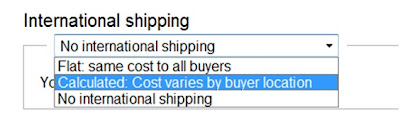
This will make a new set of options appear.
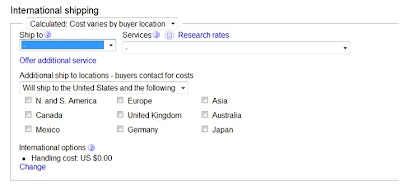
Click on the Ship To drop-down menu and choose Worldwide. Click on the Services drop-down menu and choose your shipping options. Remember! First Class International is for packages up to 4 pounds (not 13 ounces, like First Class Domestic). Heavier than that and Priority International is required (at least). If you’ve chosen “Worldwide” then you can ignore the next section (Additional ship to locations). If you want to add a Handling Cost, go ahead and click on Change and do that now.
And that is it! You now offer International Shipping! Finish out the rest of your Sell Your Item form, and you are done.
Now, let’s go back and look at that again. If you use Flat Rate U.S. Shipping, you’ll need to do things a little differently. Once you get to the International Shipping section, click on the drop-down menu and choose Calculated.
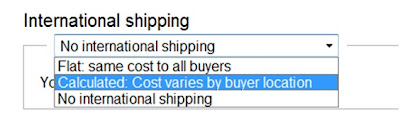 This will make a new set of options appear (slightly different from the previous set I just mentioned).
This will make a new set of options appear (slightly different from the previous set I just mentioned).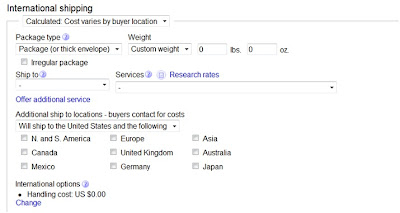
This time, you’ll see where you can type in the package weight. Go ahead and do that, and then proceed as before.
I hope this shows you that shipping internationally does NOT have to be scary. Once you try it a couple times, you’ll wonder what took you so long to offer it!
*******
Is there something else about selling on eBay that intimidates you or makes you nervous? Why not come check out our eBay Underground Facebook Group? You’ll find so many tips there, you won’t know where to start!

No comments:
Post a Comment